Incoming undergraduates with a prior degree (not from FSU) are term-activated with a Freshman academic level, since the GPA reset can happen only after term activation occurs. The appointment assignment is an automated action and runs almost immediately after term activation and assigns the student the Freshman appointment time.
1. To manually reset the student's academic level from Freshman to Post-Bacc Undergrad, navigate to Main Menu>Records and Enrollment>Term Processing>Appointments>Student Appointment Block. Ensure you're on the Student Appointment Block tab.
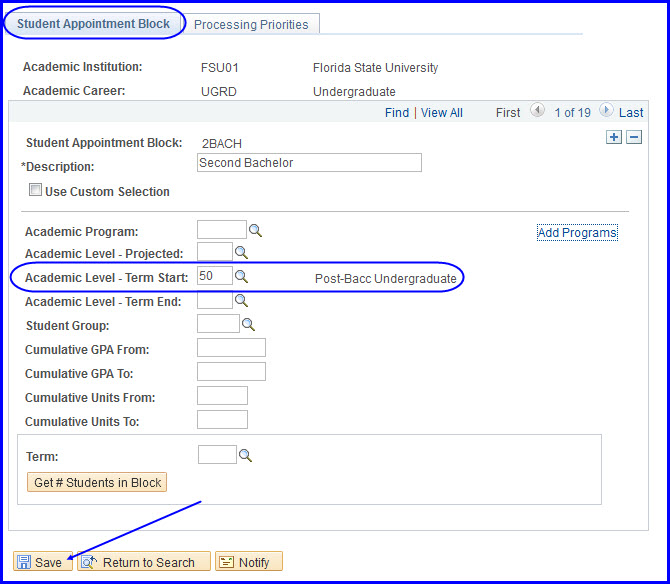
2. Click the Academic Level - Term Start Look Up and select Post-Bacc Undergraduate.
3. Click Save.
4. Remember that the student's appointment time must be changed manually from the Freshman window to the Senior window. Refer to the Update Term Activation and Enrollment Eligibility topic, How to Add a Term Activation Record sub-topic for instructions on how to perform this action.
NOTE: In the subsequent term, the student's status is identical to an FSU returning student's status.
