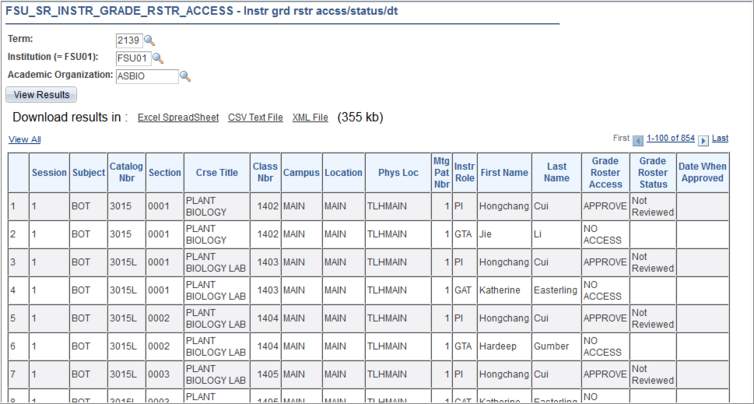Should you need to see what class sections still need an instructor assigned to them so that grades can be entered and approved, you can use the following query. Additionally, the query tells you the current status setting for the roster (Not reviewed, Ready for review, or Approved), and if the status is Approved, the date on which it was set to that status.
Navigation
1. Log on to my.fsu.edu using your FSUID and password.
2. On the left side of your portal page under the myFSU Links area, click the SC icon.
3. Go to Main Menu>Reporting Tools>Query>Query Viewer.
4. Search for FSU_SR_NSTR_GRADE_RSTR_ACCESS. The query parameter page appears.
Steps
1. Select the Run to . . . value by clicking the either the HTML link, or the Excel link, or the XML link.
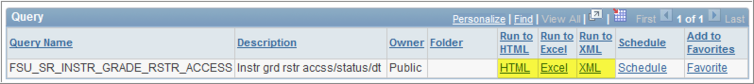
2. The query page with search parameters appears.
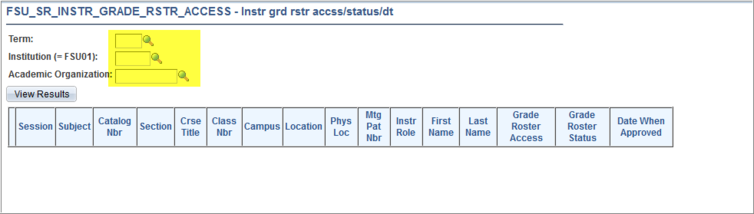
3. Supply the Term, Institution, and Academic Organization values, using the Look Up button as required.
4. Click View Results, and the query returns the report.