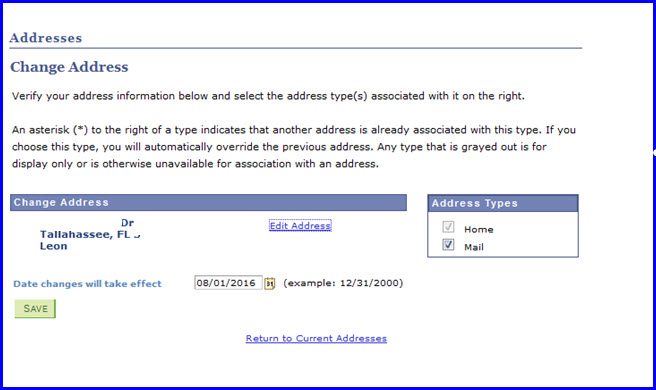It's important to keep your local, permanent address up-to-date! This topic explains how to edit your address in Student Center.
1. Go to my.fsu.edu and logon using your FSUID and password.
2. When your portal home page appears, on the left side of the page under MyFSU Links, click the SC icon.
3. Navigate to Main Menu>Self Service>Student Center.
4. When your Student Center appears, under the Personal Information title bar, click the address link to that requires updating.
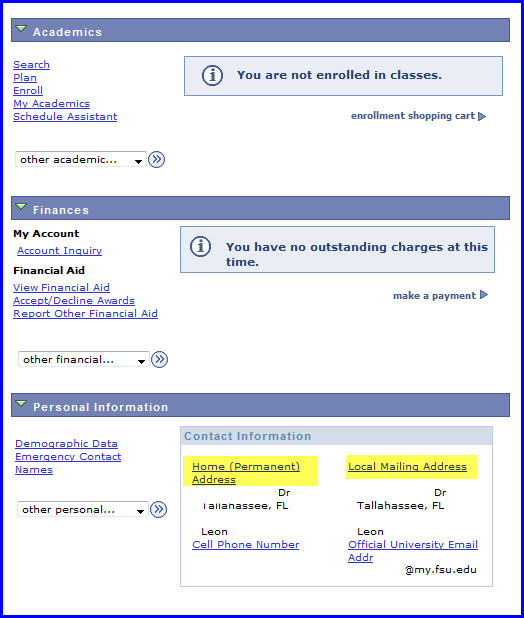
5. Click the Edit button next to the address you're going to modify.
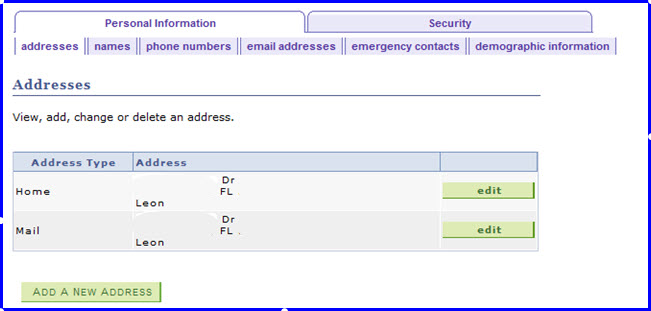
6. The Edit Address page appears. Edit your address and click OK.
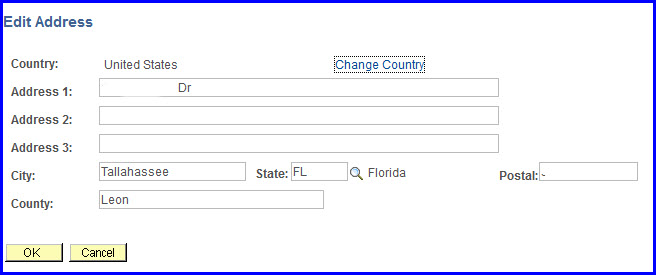
7. The Change Address verification page appears. Verify your edits and click Save. Your change will take effect on the date reflected in the calendar field.